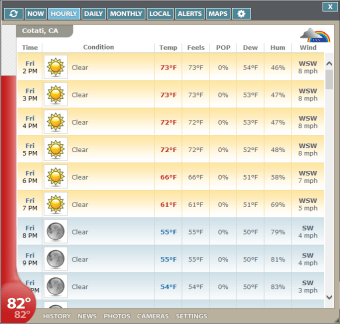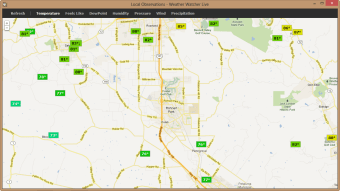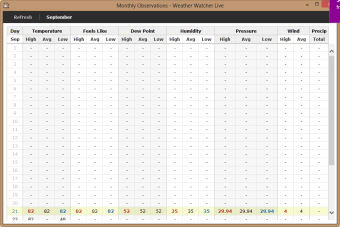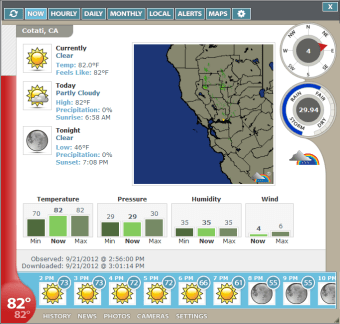Keep up with the latest weather reports
If you're obsessed by the weather or just need to be sure that you're always kept on top of the latest weather patters, Weather Watcher Live is one of the most updated applications you'll ever use.
Weather Watcher Live is a Windows desktop weather station automatically retrieves the current conditions, hourly forecast, daily forecast, detailed forecast, severe weather alerts, and weather maps for over 77,000 cities world-wide. It's configured by default for US users but it doesn't take long to configure it for your own city and location.
The current conditions can be quickly viewed on Weather Watcher Live by holding your mouse pointer over the Weather Watcher system tray icon. At that moment, Weather Watcher Live will allow you to automatically retrieve your weather data at a set interval, display the current temperature in a customized tray icon and display the current conditions image in a tray icon.
You can also designate which weather information is displayed in the Weather Watcher Live system tray tooltip, convert the weather data using almost any conversion, display a weather map as your desktop wallpaper, log the weather data in any format, export the weather data in any format, customize the look of the Weather Watcher Live interface and icons via skins, and much more. However, is it accurate? Well for my city, Weather Watcher Live's forecasts weren't spot on although neither are the local weather predictions so the program can be forgiven for that but it's easy to use and read and beats trying to catch the weather forecasts on TV all the time.
For fast updates and attractive, easy to read forecasts, Windows Watcher Live is a great 24 hour tool.
Changes
ADDED: When using a Weather Underground weather station, the real-time weather will update more often if the selected weather station is updating frequently. FIXED: When using a Weather Underground weather station, the current conditions were sometimes being pulled from a nearby weather station when multiple weather stations are very close together. FIXED: When installing Weather Watcher Live for the first time, the slider in the "NOW" view at the bottom of the main Weather Watcher Live window was not toggling through the daily/hourly/moon views on click. FIXED: Tray icon color was sometimes not displaying the correct below/above freezing background color. FIXED: Various display issues in the Splendid skin.